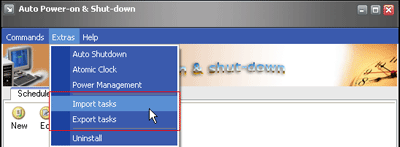To import/export
the scheduled tasks you should:
1. Right click on the program's tray icon(which is located in the bottom right-hand
corner of your screen) to select Show tasks list on the pop-up menu to get the scheduled tasks list.
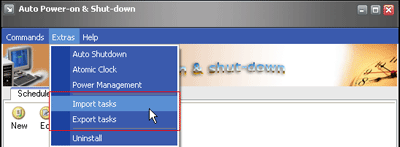
2. Click Extras --> Import tasks on the main menu to import the scheduled tasks from a backup file. If you select to import from a back file all the current scheduled tasks will be cleared.
3. Click Extras --> Export tasks to backup the scheduled tasks in a specified file.