


|
Advanced Options
|
   |
There is a couple of advanced settings that
you may find useful.
Right click on the program's tray icon(which is located in the bottom right-hand corner
of your screen) to select Advanced Options on the pop-up menu.
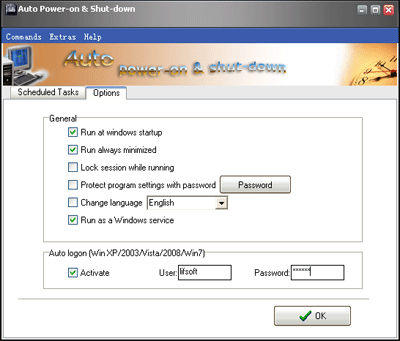
Run at windows startup. If this option is selected, the program will load with Windows when a user logs in.
Run always minimized. If this option is selected, the program will always start minimized.
Lock session while running. Protect your computer during your absence by your system password.
Protect program settings with password. If selected, the program only opens if you type in the correct password (define it use the Password-button).
Change language . Change the interface to other localized language.
Run as a Windows service . Run this application as a Windows Service, you do not have to log in Windows. This funcion only supports PowerOn/StandBy/Hibernate/Restart/Shutdown/Update schedule.
Auto Logon. Log on automatically at Windows startup with your user name and password (only Windows XP/2003/Vista/2008/Win7).