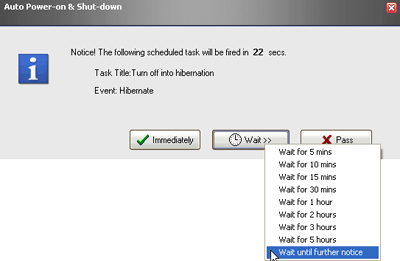| New
Scheduled Task |
   |
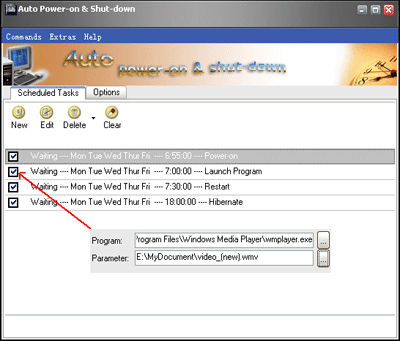
Task Title . The scheduled task title. |
Daily. The scheduled task will be fired evrey day. |
|
Once. The scheduled task will be fired only at specified date. |
Monthly. Suppose that we set the scheduled task time to 20:35 on the 9th day. So, this scheduled task will be fired at 20:35 on the 9th day of every month. |
Annually. The scheduled task will be fired every year on the specified date at the specified time. For example, Mum's birthday. |
Weekly. Suppose that we set the scheduled task time to 19:04 on Friday. So, this scheduled task will be fired at 19:04 every Friday. |
| Power on (Resume from the lowest sleep state your system can be waked up, d epend on the wake-up ability of the hardware, this state can be stand-by or hibernation.) |
| Restart |
| Shut down |
| Lock session |
| Stand by
|
| Hibernate |
| Log off |
| Close monitor |
| Clear Up |
| Back Up |
| Keyboard/Mouse macro |
| Launch Program |
| Terminate Process |
| Open a file (such as mp3, wma, wav, midi, rm, flash etc.) |
| Open URL |
| Update schedule (You can update the client computer schedule from a http server, please export your schedule to put it on a http server at first.) |
| Show
message |